How To Sell
Getting started with the destash is free and easy. The hardest part is figuring out which items you’d like to sell!
By the end of this guide, you’ll be able to list your item(s) in a matter of minutes without having to set up a storefront.
But you do have to set up an account first! This can be done by your social media account or email. You can do so by clicking ‘Sign Up’ in the top right corner of the website.

Add A Listing
Select a category from the drop-down menu. You must select at least one category, but the more precise you can be, the easier it is for potential buyers to find your listing. Don’t see the category you are looking for? Email us at categories@thedestash.com.

Select a title for your listing. It can be a maximum of 55 characters, so choose your words wisely. An excellent example: Kaffe Fassett Fall 2016 Fat Quarter Bundle

Input a description that helps the customer.
The more details you provide, the more likely a buyer will be interested! Here are several topics which buyers find the most important:
A more detailed description (Out of print, a complete collection, the number of SKUs, etc)
The condition of the item(s) (new or used)
How many you have available (1 or many)
The price ($45)
Where you are willing to ship the fabric (US only, US or AU, Anywhere)

Insert the price (it’s best if you exclude shipping and discuss it in the description of your listing)

If you’re a store, you also have the option to input a coupon code and link that sends customers back to your store.

Select 1, or up to 5 different images! The more the better. You can upload them from your phone or your computer. A square image is the preferred image orientation.

Your Private Profile
If you click the ‘My Account’ in the top right of the website, you will be taken to your private profile that will allow you to control all of your listings which includes adding new ones, deleting old ones, as well as updating your profile.
Your Public Profile
Your public profile is the URL where everyone can find all of your listings.
You view your listing by completing the following URL: https://www.thedestash.com/author/yourusername
Comments
If you click on one of your individual listings, you’ll see there is a comment box at the bottom of the listing. This allows potential buyers to contact you with any questions or clarifications regarding your listing. You’ll receive an email alert if a community member leaves a comment.
Your Listing Has Sold!
When a member of the community purchases one of your listings, you’ll receive an email that is similar to the one below.

There are several important pieces of information within the email.
The listing that was purchased
The individual’s contact email
Their PayPal email
When you receive this email, it is HIGHLY recommended that you email the buyer to confirm their purchase details, customizations, and to clarify the shipping price if the listing is not clear.
Once the buyer has confirmed the details, it’s time to send a PayPal invoice or money request!
Money Request and/or PayPal Invoice
One of the more interesting details of the Destash is that transactions are NOT processed through the application but through PayPal. In order to complete a transaction, you will need to have a PayPal account.
Invoicing

Requesting Money To Pay For Goods and Services
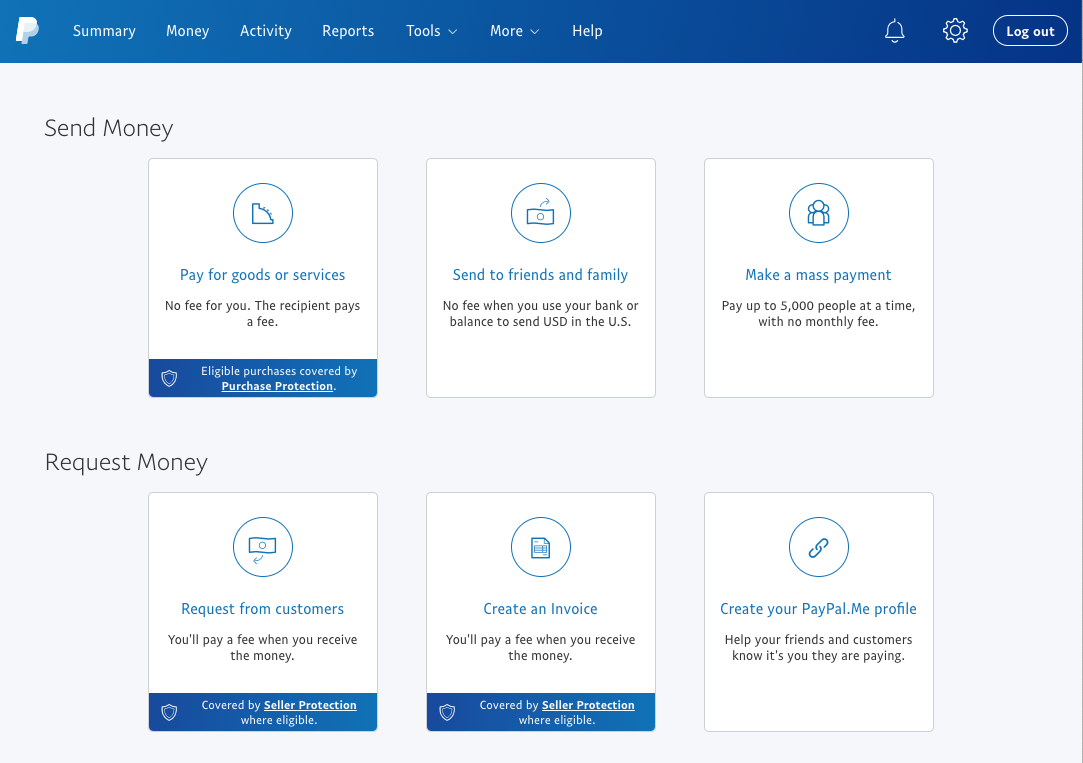
Once you have received the funds, it’s time to ship the package to the customer. Make sure you email the tracking number to the customer!
Add Our Badge To Your Website:
Select a badge to add to your website that links to your public profile:


Important Notes
- It will always be free to buy and sell on the Destash
- Listings last forever
- If your listing has been purchased and is no longer available – disable it so you do not receive additional notifications! This is available by ‘marking the listing sold’ in your private profile